TigerGaming Apps
Free TigerGaming App for Android and iOS
TigerGaming is a leading player in the current gambling industry. During its activity, the company has managed to gain the trust of millions of players worldwide due to its policy of prioritizing users’ convenience. And Tiger Gaming mobile app is the most “successful” child of such a customer-oriented policy.
As the online gambling market grows day by day, more users are switching to playing on their mobile gadgets such as phones and tablets. So, to cater to players who access the platform not only on a computer but also on a mobile, we at TigerGaming have developed an app specifically for users who prefer betting on phones or tablets.
So, in this article, we will review the Tiger Gaming app, its benefits and functions, and explore some of the most popular bonuses and promotions available for players.
TigerGaming App Screenshots
The TigerGaming mobile app carries all the same features and exact functions as the Desktop version. So if you want to access the platform through your phone and at the same time have a high-quality betting experience, you can give the site’s mobile version and app a try.
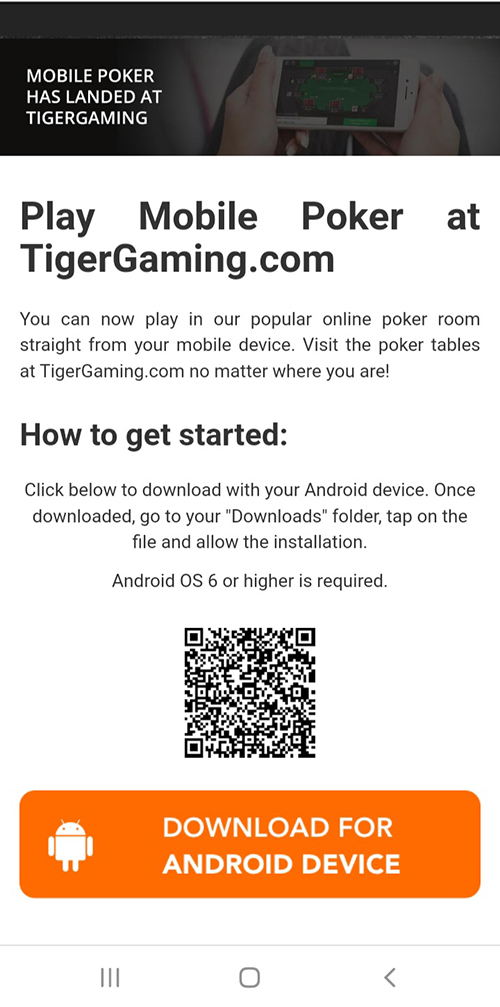
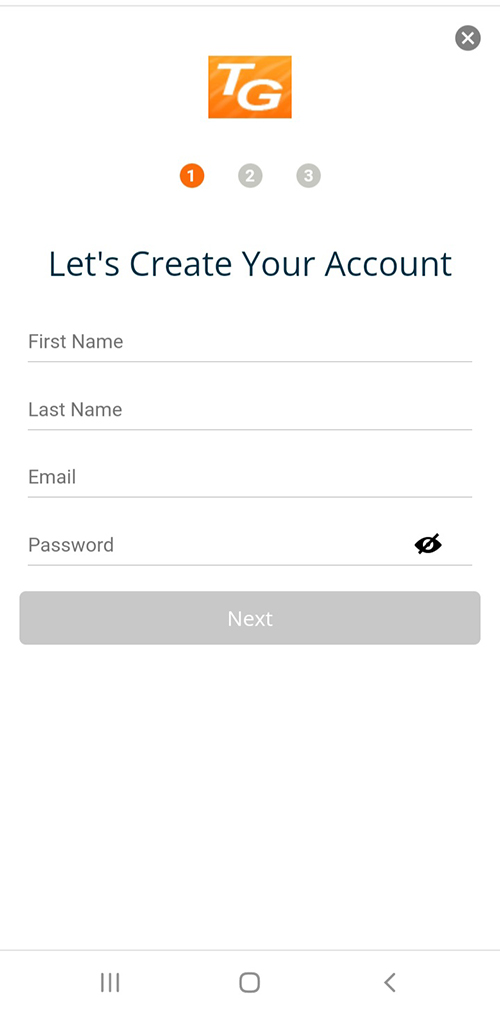
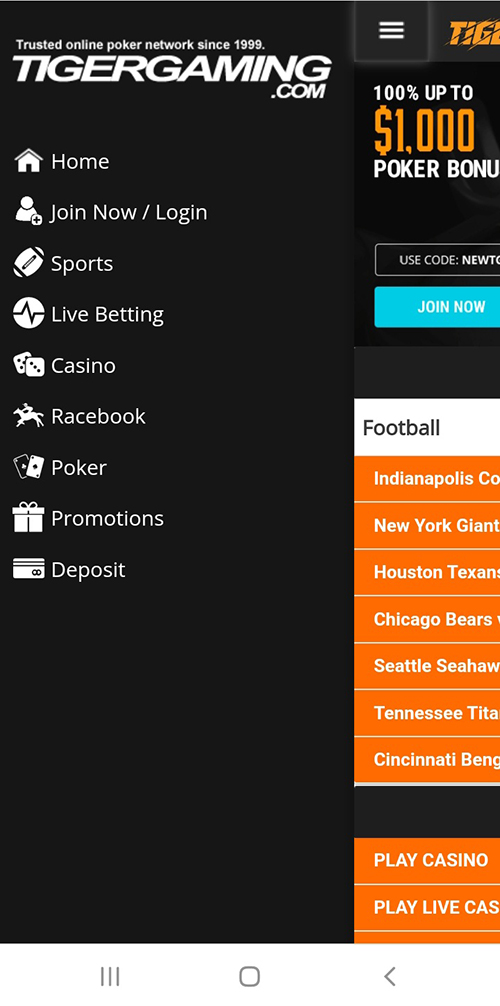
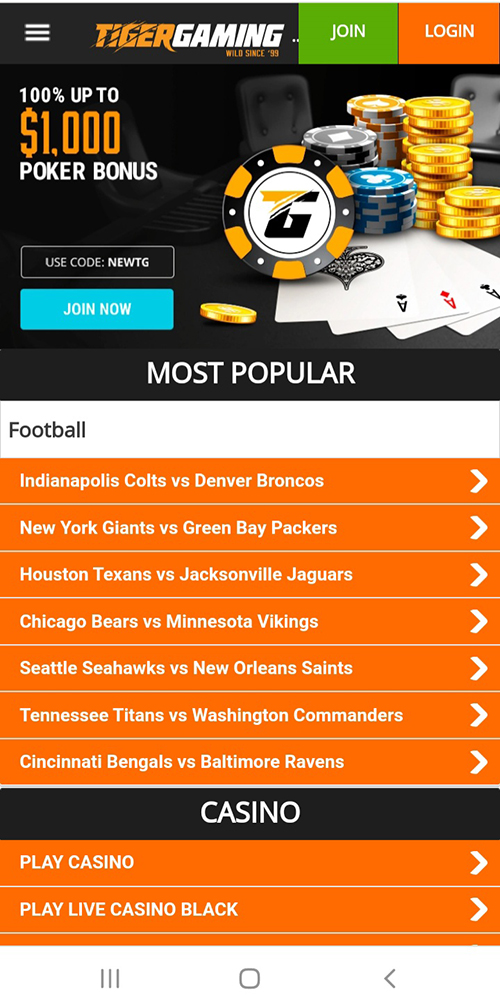
Pros & Cons of TigerGaming Mobile App
Here, let’s review some of the advantages and disadvantages of the Tiger Gaming app.
| PROS | CONS |
|---|---|
| Special Promotions and Bonuses | Limited Game Selection |
| Easy Navigation and User-Friendly Interface | Download is Required |
| HD Graphics | |
| Placing Bets Directly From the App | |
| Enhanced Security | |
| Easy-to-Reach Customer Support |
TigerGaming Mobile Apk for Android

TigerGaming Mobile App is 100% free of charge and is available for installation at any time. The mobile app for the Android operating system comes in the form of APK files.
Also, you can download the app only from the official website, as betting apps are not available on the Play Market.
How to Download TigerGaming App for Android?
Here is a step-by-step instruction on how to download the TigerGaming APK file and install the app.
- Navigate to the TigerGaming official website from your mobile browser.
- Click on the Section “Poker” and then press on the “Mobile” subsection.
- In the opened window, you have two options to choose from: scanning the QR code or clicking on the link ” Download for Android Device.”
- Afterwards, you will be redirected to the page where you can download the mobile app of TigerGaming.
How to Install TigerGaming App on Android?
- After downloading the APK file, click on it to unzip it.
- Allow installing the application on your device. Navigate to your phone’s settings and allow the gadget to accept installation from unknown sources (it is because all Android devices recognize the external links as unknown sources, apart from the files from Google Play).
- Once you are done with the installation, open the file.
- Fill in your login information to access the TigerGaming app’s mobile client.
TigerGaming Mobile App for iOS
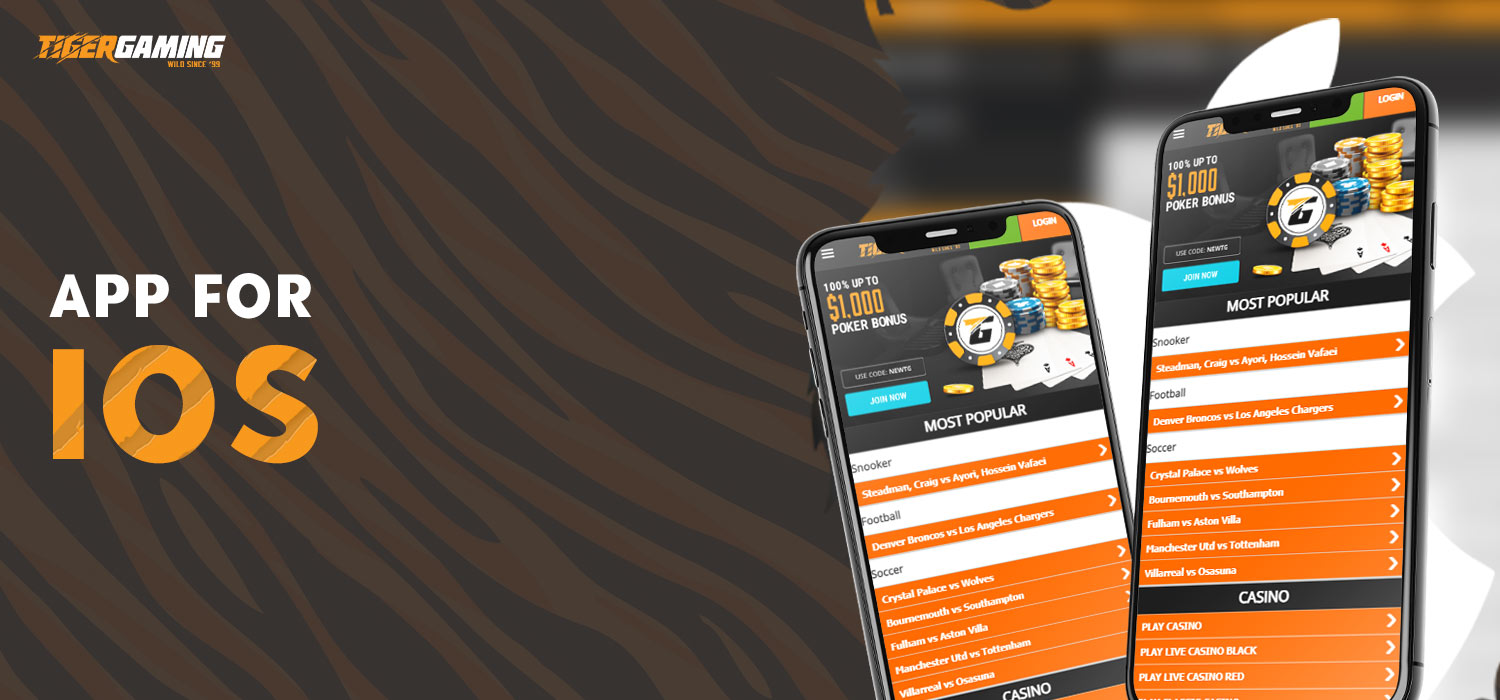
tigergaming mobile app for ios
The iOS users can follow the instructions below to download the TigerGaming app for their iPhone or IPad devices.
How to Download TigerGaming App for iOS?
- Go to the main page of the TigerGaming website using your mobile browser.
- Navigate to the Poker page and click on the “Mobile” button.
- Here, you can download the app by either scanning the QR code or clicking on the “Download for iOS Device” link.
How to Install TigerGaming App for iOS?
As of today, there is no app available for installation on iOS gadgets. However, we recommend you try the mobile browser for playing TigerGaming games as an alternative to an app. It is fast, convenient, and simple to use. Moreover, the mobile website doesn’t require free storage from your iOS phone and includes all the app’s features. To do that, you can follow the step-to-step instructions below.
- Open your mobile browser.
- Go to the TigerGaming official website.
- Navigate to the “Poker” section and click on the button “Mobile.”
- Press the button “Download for Apple Device.”
In the opened window, enter your login information and start betting.
TigerGaming App: Design and Functionality
Our Poker platform, lobby design, and all features are available across all software versions. Precisely, apart from the instant play version, which you can access from your computer or mobile device browser, there is also an option for TigerGaming Android Poker download.
The main features of the app spread across all operating systems include a wide range of game selections, with Texas Hold’em, Omaha Hi/Lo, and Omaha being the three popular types of poker actions available. Regarding various formats of competitions, the selection is as well identical for all devices, with cash games, Multi-table tournaments, and Sit’n Gos available on all fronts.The app definitely won’t disappoint you in terms of design and interface. The platform comes with visually pleasing colors and convenient customization options, so your experience on the app will surely be smooth and enjoyable.
Special Offers and Bonuses
Can you imagine an online gambling platform or betting site without bonus programs and special promotions? We can’t as well. At TigerGaming, we have a solid promo system that provides you with extra benefits and advantages. Let’s look at the most popular ones in the table below.
| POKER | Casino | Leaderboards |
|---|---|---|
| 100% Poker Welcome Bonus: You will get a special welcome bonus right after making your first qualifying deposit. Just fund your gaming account with a minimum of $50, enter the Bonus Code “NewTG,” and get a 100% bonus worth up to $1000 to your bonus balance. | 100% Casino Welcome Bonus: After registration, you can claim your 100% welcome bonus on the first three deposits you make in the casino. | Live Dealer Leaderboards: To earn leaderboard points, all you need to do is play at TigerGaming’s live dealer roulette and blackjack tables weekly. You will get one leaderboard point after every $10 bet. |
| Bad Beat Jackpot: This bonus is specially designed for players taking part in Bad Beat Jackpot. During the game, if your Four of a Kind Deuces get trumped by a better hand, you will be able to share the set jackpot with other players. | $15,000 BTC Deposit Leaderboard: For crypto lovers, there is also a great bonus offer. Just make cryptos your regular payment option, make deposits via Bitcoin or other currencies at least once, and you will be eligible to get up to $5,000. | |
| Play & Win Leaderboards: If you like enjoying Poker, then you have a big chance to get your hands on a juicy piece from an $80,000 reward. Pick your favorite game and begin playing to hit one of the daily or weekly prizes. | Diamond Super 7’S: If you like playing jackpots, then go on and try “Live Dealer” for the possibility of hitting 3 seven diamonds in one go. This will reward you with the Diamond Super 7’S progressive jackpot. | |
| $1 Million Sit & Go: If you want a chance to turn your $10 into a huge $1 Million, you surely need to try TigerGaming’s special edition of the $1 Million Sit & Go Tournament. Try your luck and make a shot for a million dollars by signing up for one of the three-player Sit & Go Windfalls that are available in the Poker client. | ||
| New Boost Bad Beat Jackpot: Boost Bad Beat Jackpot combines all the best of Boost Poker to give you a chance of hitting the huge jackpot. The payouts cover several options, including Bad Beat Winner – 40%, Reseed Value – 15%, Winner of the Hand – 20%, and more. |
TigerGaming Promo Code
TigerGaming constantly updates the list of available promo codes players can use for claiming their welcome bonuses. No matter whether it’s a Poker Bonus, Casino Welcome Offer, or Risk-Free Sports Bet, you can claim the promo through some simple and easy steps.
Go to the official website of TigerGaming and press the “Register” button.
Fill in all required information and click “Create an Account” to continue.
Once you are done with the registration process, navigate to the section Cashier, and pick your preferred payment method.
Then, you will see a deposit form with a “Promo Code” field. You need to enter your bonus code here.
Enter the minimum amount you should deposit according to the bonus terms and requirements and press the “Deposit” button.
All done. After these steps, your bonus will be instantly activated.
Some of the promo codes currently available for various bonus programs include TGCASINO for 100% Casino Bonus and NEWTG for 100% Poker Welcome Bonus.
How to Update TigerGaming Application?
While you may find that the app still runs perfectly when without downloading the newest update, actually, it may not be working as well as it could, or you may just miss out on fresh content. That’s why whenever there is a new update available for our TigerGaming mobile app, it is best to upgrade to the latest version to get full access to all up-to-date features and functions.To know whether the app has new updates or not, just open your application from the phone, go to the settings, and check the “Updates” section. If there is one, just click “Update to The Latest Version,” and it will be automatically downloaded on your device.
TigerGaming Mobile Website

For those who prefer to access the TigerGaming site through a mobile device, the brand has a fully functional mobile version to provide the same experience to its users opting for the mobile site instead of the PC one.
The design of the mobile version is not very different from the desktop version. The overall layout and interface are simple and make the site easy to navigate.
You can expect to find the exact same features and betting products, as well as easily make deposits and withdraw your winnings on the mobile site.
Players can easily access a wide range of casino games, live betting, play on the mobile poker platform or place pre-match or in-play bets effortlessly. All of those sections can be accessed through the drop-down menu on the leftmost corner of the screen.
How to Use the Mobile Web Version of TigerGaming?
Getting started with TigerGaming’s mobile version is pretty simple and straightforward. All you need is:
- Open your mobile browser.
- Navigate to the TigerGaming official site’s mobile version.
- Register an account or sign in to an existing one by filling in your login information.
- After signing in, choose the section (Casino, Poker, Sports, etc.) where you want to start your journey.
- Pick the game and begin playing.
If you run into any problem while using the mobile site, the live chat function on your right-hand side will definitely come in handy to solve any problems or answer your questions.
System Requirements for the Mobile Version of the TigerGaming Website
In regards to system requirements and supported devices, it mainly depends on the mobile gaming platform you choose to go for. If you want to play through the mobile browser version, then you will be truly amazed to realize there are no hurdles or complex requirements in terms of compatibility. The TigerGaming mobile version works similarly to any other mobile-optimized site. As such, all you need to have is a smartphone or tablet, an updated mobile browser, and a fast and stable internet connection.
TigerGaming App Vs. Mobile Website
TigerGaming has not yet launched an app that encompasses all of the features and products that are available on the Desktop site and the mobile version. While users can get an engaging experience using the TigerGaming app to play poker on their smartphones, using the mobile website gives you access to mobile live betting, a big selection of casino titles, the Live Chat function, and special bets, among other things. It is also compatible with most smartphones and tablets and can be accessed through any mobile browser of your liking.
Deposit and Withdrawal Methods in The TigerGaming Apps
When it comes to depositing and withdrawal options, TigerGaming offers a wide range of all possible payment methods to choose from, starting from traditional payment options to cryptocurrencies and bank wire transfers.
| Payment Option | Minimum Deposit | Maximum Deposit | Minimum Withdrawal | Maximum Withdrawal |
| Crypto (BTC, Bitcoin Cash, ETH, LTC, etc.) | $20 (1,628 INR) | $25,000 (2,035,662 INR) | $20 (1,628 INR) | $10,000 (~800,000 INR) |
| Bank Cards (Visa, MasterCard) | $50 (~4,000 INR) | $5,000 (407,000 INR) | – | – |
| Bank Wire Transfer | $100 (~8,000 INR) | $2,000 (162,853 INR) | $1,000 (~80,000 INR) | $3,000 (244,279 INR) |
| Skrill, Neteller | $10 (~800 INR) | $10,000 (~800,000 INR) | $25 (~2,000 INR) | $5,000 (407,000 INR) |
| Entropay | $10 (~800 INR) | $10,000 (~800,000 INR) | $25 (~2,000 INR) | $2,500 (203,566 INR) |
| iDebit | – | – | $25 (~2,000 INR) | $10,000 (~800,000 INR) |
TigerGaming Support
TigerGaming has a customer support service that addresses questions and offers problem resolutions to users 24/7.
There is no telephone customer support available, so in case you find yourself needing to contact the support, you can do so through email or the Live Chat function.
You can email the support through [email protected], and it might take no more than one business day to get a reply back.
FAQ
-
Can I Download The TigerGaming App on Google Play?
Unfortunately, Google Play does not feature betting applications any longer. But you can download and install the TigerGaming poker app for your Android device from the official website.
-
Do I Need to Create a Different Account for the TigerGaming App?
No, you don’t need a different account to use the TigerGaming app. You can use your existing TigerGaming player’s account to access the mobile application.
-
Is TigerGaming Poker Legal?
Yes, TigerGaming has a Curacao gambling license and is fully legal. So, you can enjoy the games there without worrying about your security and confidentiality.
-
What If Downloaded APK File Won’t Install?
The key reason the TigerGaming apps will have some installation problems is mainly connected with the device compatibility. So, if you encounter an issue regarding the installation process, just check on the system requirements, compatibility specs as well as the free storage space available on your phone.
-
Does The TigerGaming Mobile App Support Live Chat?
Yes, similar to the mobile version of the site, here as well, you have an opportunity to get in touch with the support team through the Live Chat option.


